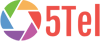YOUR QUICK FIBRE SETUP GUIDE
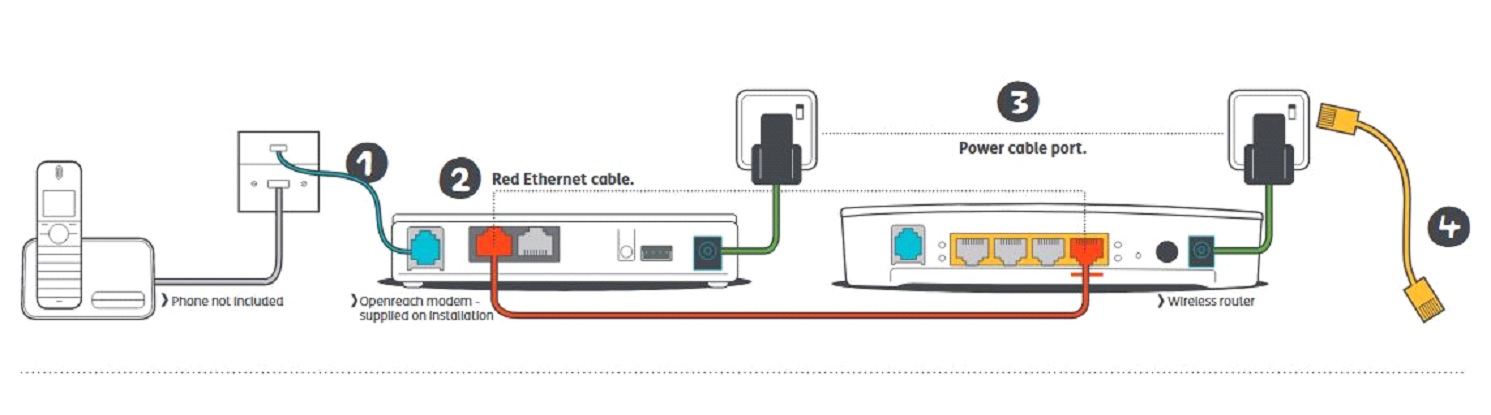
- The engineer will install the new Openreach fibre modem, just make sure it’s connected to the top part of your telephone socket as seen in the diagram above and powered on.
- Plug the red Ethernet cable supplied into the yellow port 4 on the back of the router which has a red sticker underneath it, and the other end into the Ethernet LAN1 port on the back of the Openreach modem that the engineer installed.
- If you have been supplied a 2 part power supply, clip the pins to the power supply unit then plug it into the mains. Connect the other end to the back of the router and press the power button on the wireless router.
- If you require a wired connection to the router for use with a PC or other device, the Yellow Ethernet cable supplied should be used to connect the Ethernet port at the back of the router to the Ethernet port on the back of your computer.